Permission control on who can access files, search directories and run scripts.
Permissions govern who can read, write, create or execute files and directories.
Use ls -l to check the permissions of the files and directories of the working directory.'
A file's permissions might look like this:
- rwx rw- r--
The first character identifies the file type. - is a file, d a directory.
The following nice characters identify the read, write and execute permissions for each user group.
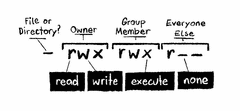
chmod Syntax
chmod needs three arguments to set permissions, who, what and which.
Who are the permissions set for
| u | User | The owner of the file. |
| g | Group | Members of the group the file belongs to. |
| o | Others | Everyone else who isn't governed by u and g permissions. |
| a | All | All of the above. |
If none of these are used, chmod behaves as if a had been used.
What changes are intended
| – | Removes a permission. |
| + | Grants a new permission in addition to existing ones. |
| = | Sets a permission and removes others. |
Which permissions is being set
| r | Read | The file can be opened, and its content viewed. |
| w | Write | The file can be edited, modified, and deleted. |
| x | Execute | If the file is a script or a program, it can be executed. |
Examples
chmod +x filename
Grants everyone execution permission for filename
chmod o-r filename
Removes the owner's permission to read filename
Numerical Shorthands
Each permission combination is represented by the binary equivalent of a number between 0 and 7.
| # | Binary | Permission |
| 0 | 000 | No Permission |
| 1 | 001 | Execute permission |
| 2 | 010 | Write permission |
| 3 | 011 | Write & Execute permissions |
| 4 | 100 | Read permission |
| 5 | 101 | Read & Execute permissions |
| 6 | 110 | Read & Write permissions |
| 7 | 111 | Read, Write & Execute permissions |
When the numerical shorthand, permissions can't be added but are set for each group in form of a three digit number.
Examples
chmod 664 filename
Grants the user and group members permission to read & write, but only read to everyone else.
chmod 777 filename
Grants everyone permission to read, write and execute filename
find -type d | while read directory; do chmod 755 "$directory"; done
Recursively gives directories read & execute privileges.
find -type f | while read file; do chmod 644 "$file"; done
Recursively gives files read privileges.
